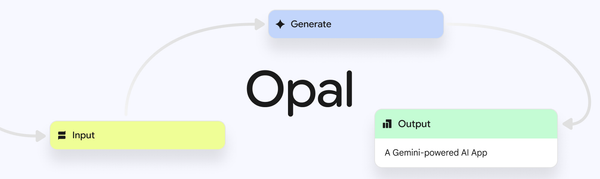Your Second Brain: A Deep Dive into Google's NotebookLM
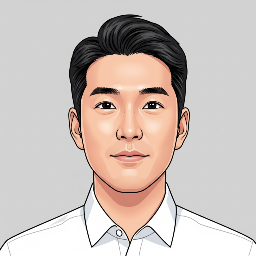


Google's AI research tool, NotebookLM, is rapidly becoming an indispensable asset for researchers, students, and anyone grappling with vast amounts of information. It goes beyond simple summarization and search, setting itself apart from existing AI services by grounding its analysis and creative ideation solely on the user-provided sources. Here’s an in-depth analysis of how NotebookLM can elevate our intellectual productivity, what distinguishes it from competitors, and tips for using it like a pro.
The most significant differentiator for NotebookLM is its "source-grounding" model. Unlike general conversational AIs such as ChatGPT or Gemini, which generate responses based on the vast expanse of the internet, NotebookLM relies exclusively on the materials you upload (PDFs, Google Docs, website links, text files, etc.).
This offers two crucial advantages. First, the reliability of information is dramatically increased. It inherently prevents the AI from generating misinformation or "hallucinations" from unverified sources. Every answer is based on the documents you provide, and the 'citation' feature, which allows you to check the original source with a single click, is a core function that ensures research accuracy.
Second, it allows you to build a highly personalized "expert" AI. By uploading papers, reports, meeting minutes, and interview transcripts related to a specific project, the AI acts as a specialist with in-depth knowledge of that field. It can identify hidden contexts within complex materials, summarize key points, and provide sharp answers to your questions. The ability to process up to 50 sources, each containing up to 500,000 words, is a powerful weapon for professionals dealing with extensive data.
While NotebookLM specializes in research and analysis, what are the strengths of other popular tools?
In conclusion, if you need a multi-purpose workspace, Notion AI is a great choice. If your priority is to quickly collect and organize information from the web, Evernote is ideal. And if your goal is in-depth research, analysis, and idea generation on a specific topic, NotebookLM is the most suitable option.
Here are a few tips to unlock the full potential of NotebookLM.
NotebookLM is evolving beyond a simple information management tool into a companion for our intellectual journey. How you leverage this powerful AI assistant will undoubtedly transform the depth and speed of your research and creative endeavors to an unprecedented degree.