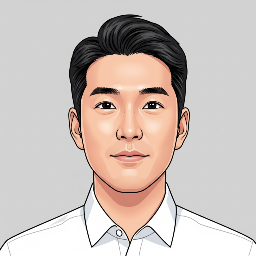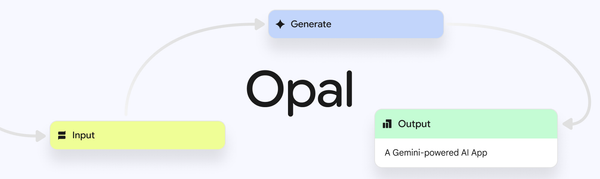Microsoft is solidifying its vision of making Windows 11 the "AI home" for PCs. A host of new AI features have been unveiled, particularly for "Copilot+ PCs" which are specialized for high-performance AI computing. These updates are set to completely transform user workflows and daily tasks. Your PC is no longer just a tool; it's evolving into a partner that thinks, recommends, and assists in your creative process.
Deep Dive into Key Updates:
- Just Say It in Settings (Agent in Settings): Gone are the days of navigating complex settings menus. On Copilot+ PCs, you can simply type what you want in natural language into the settings search box, like "turn on noise suppression." An AI agent will then recommend the relevant settings and apply them with a single click, making PC management far more intuitive.
- Your Next Action, One Click Away (Click to Do): When you select text or an image on your screen, AI contextually suggests the next logical action. Clicking an email address lets you instantly send a Teams message or schedule a meeting. Selecting a block of text allows you to have Copilot draft a document in Word. This ensures a seamless and flexible workflow.
- AI Revolution in Photos and Paint:
- Photos App 'Relight': You can now manipulate the lighting in your photos. Add up to three virtual light sources and adjust their intensity, color, and position to create a completely new mood and feel for your images.
- Paint 'Sticker Generator' & 'Object Select': Create custom stickers simply from text descriptions. Additionally, an AI tool accurately identifies and isolates specific objects within an image, allowing for easy editing. The creative process has never been more accessible and enjoyable.
- Perfected Captures and Copilot Vision:
- Snipping Tool 'Perfect Screenshot': On Copilot+ PCs, AI precisely recognizes the boundaries of the content you intend to capture, giving you a perfect screenshot in one go without the need for cropping.
- Copilot Vision: Copilot can now 'see' your screen, providing real-time analysis, answering questions, and offering insights. Whether you need a game walkthrough or analysis of complex data, everything on your screen can become a topic of conversation with Copilot.
Journalist's Insight by Alex:
This update clearly demonstrates how Microsoft is redefining the concept of an "Operating System (OS)." Windows is no longer a passive system waiting for user commands. It's transforming into an active assistant that perceives context (Copilot Vision), predicts next steps (Click to Do), and simplifies complex tasks (Agent in Settings).
Particularly noteworthy is the strategy of differentiating the premium AI experience through a new hardware standard: 'Copilot+ PCs.' This signals that the future of the PC market will be reorganized around 'AI processing power' rather than just raw performance specs. Users will likely shift their focus from spec sheets to a new, more critical purchasing criterion: 'How intelligent is the experience my PC provides?' The evolution of Windows 11 is just beginning.
Source