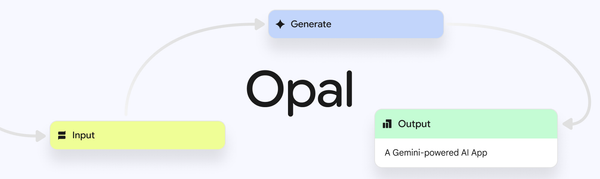Unlock the Full Potential of Your Mac's Notes App
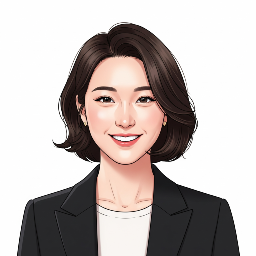


One of the joys of using a Mac is discovering the gem-like features hidden throughout the system. Among them, the Notes app holds the potential to be more than just a simple recording tool; it can enrich our daily lives and work. However, it's a shame that many people only use this powerful tool for basic note-taking.
Today, I'm going to introduce you to "smart ways" to utilize your Mac's Notes app to its fullest and methods to extend its functionality even further. As an IT journalist, I'm confident that the tips I've discovered through my own use will make your digital life smarter.
1. Create Your Own Wikipedia: Linking Between Notes
One of the most powerful features of the Notes app is the ability to create links to other notes within a note. Simply type >> followed by the title of the note you want to link to, and a link is easily created.
By using this feature, you can systematically connect scattered pieces of information to build your own "personal Wikipedia." For example, create a top-level note titled "Summer Vacation 2025" and link individual detailed notes like "Flight Reservations," "Accommodation Info," and "Local Restaurant List" within it. The applications are endless, from project management to organizing study notes. This prevents information fragmentation and provides an excellent user experience (UX) by allowing you to navigate information naturally along your train of thought.
2. The Magic of Automatic Organization: Smart Folders and Tags
As notes pile up, organizing them can become a burden. This is where "Smart Folders" and "Tags" come in to make managing your notes surprisingly convenient.
#topic anywhere in your note. For instance, #work, #ideas, #recipes.File > New Smart Folder and set rules to automatically gather notes containing specific tags or keywords. For example, you can create a "Work Reports" smart folder that collects all notes containing the #work tag and the word "report."This is like having a personal assistant who automatically categorizes your notes. It's an especially useful feature for working women juggling multiple projects or for parents who need to manage their children's school-related information.
3. The Hub of Collaboration: Sharing and Collaborating on Notes
The Notes app isn't just a solitary space. By inviting others via the share button at the top, you can view and edit a single note together. This maximizes collaborative efficiency, whether you're creating a shopping list with your family or sharing meeting minutes in real-time with team members to add ideas.
This feature is particularly meaningful in that it provides an experience of building something together and fostering a sense of connection among members who are physically apart. It can also have a positive impact on the activities of small study groups or non-profit organizations.
4. New Ways to Document Daily Life: Audio Recording and Scanning
The Notes app is a vessel that can hold not just text but various forms of information. You can instantly record sudden ideas or important conversations as audio, and neatly store receipts and documents by scanning them with your camera. The transcribed audio content is also searchable, making it easy to find the parts you need later.
These features can be of great help to people in situations where typing is difficult, or to users who are more accustomed to auditory than visual information. It's a great example of how the benefits of technology can be equally extended to minorities.
While the built-in features are excellent on their own, adding a few apps can transform your Mac's Notes app into an even more powerful productivity tool.
/h1 to create a title or save frequently used formats (meeting minutes, daily reports, etc.) as templates and load them with a single command. This intuitive method, which reduces repetitive tasks and doesn't interrupt the flow of writing, is a great example of good UX design.These extension apps demonstrate a healthy ecosystem where the value of Apple's default offerings is respected, while functionality is added and improved according to user needs.
The Mac's Notes app is more than just a digital notepad; it's a powerful tool for organizing our thoughts and information, collaborating with others, and enriching our daily lives. I encourage you to try the methods introduced today one by one and find your own ways to utilize them. I hope you will experience firsthand how well-refined technology can enrich our lives through the Notes app.