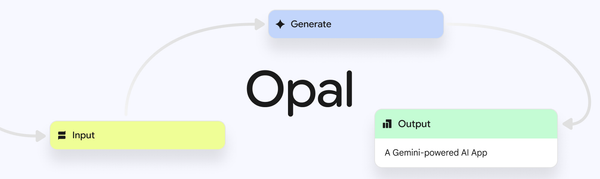Only on Mac: 6 Irreplaceable Exclusive Apps for Creators
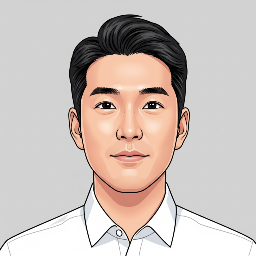

The answer to "Why do creators insist on using a Mac?" lies not in a single app, but in a complete 'ecosystem.' From the moment an idea's first seed is planted, through managing the complex process, to crafting the final masterpiece, an entire journey is supported by irreplaceable, exclusive apps that exist only on the Mac. selectd.tech has expanded its analysis to include not just core content creation tools but also apps for ideation and productivity management. Discover the six "killer apps" that build a fortress of creativity so powerful that a Windows PC cannot breach it.

Every great creation begins with a single small idea. 'MindNode' is an essential tool for the ideation phase, unraveling the tangled threads of thought in your head into the most intuitive and beautiful 'mind maps.' It's incredibly simple to use: enter a central theme and extend branches to expand your thoughts. With seamless sync across Mac, iPad, and iPhone, you can capture and visually map inspiration wherever you are. A completed mind map can be exported not just as a PDF or image, but also sent directly to the task manager 'Things' to be converted into a concrete action plan. There is no more elegant solution for drafting the blueprint of a complex project.

A creative project is a cascade of countless tasks and deadlines. 'Things' is the most powerful and elegant task manager for bringing order to this chaos. Created by the German firm Cultured Code, this app helps you manage complex projects with a simple, clear system: 'Today,' 'Upcoming,' 'Anytime.' Its design is so in harmony with macOS that you'd believe Apple made it themselves. It's more than a simple checklist; you can set notes, tags, and deadlines for each project and see progress at a glance, making it a savior for creators juggling multiple projects.

Once the idea and plan are set, it's time to fill in the details. 'Ulysses' provides an environment where you can immerse yourself completely in the act of writing. Its Markdown-based editor hides unnecessary formatting, letting the writer focus solely on content, while flawless iCloud sync ensures your creative flow continues uninterrupted across Mac, iPad, and iPhone. With features like writing goals, keyword management, and a powerful export function that converts your work to PDF, ePub, or a blog post with a few clicks, it is an all-in-one writing solution.

'Pixelmator Pro' is the image editing app that most aggressively leverages the latest technologies in macOS. Powered by Apple's Metal graphics engine, it's incredibly smooth even when handling dozens of layers, and its Core ML-based AI features resolve complex tasks like background removal or resolution enhancement in a single click. Its deep integration with the OS—from perfect sync with the Photos app to automating workflows with Shortcuts—shows why it's not just an Adobe alternative, but the optimal choice for Mac users.

Logic Pro offers the magic of owning a studio's worth of virtual instruments, effects, and professional mixing tools just by purchasing a Mac. That all this comes with a single, one-time purchase is a powerful advantage no other DAW can replicate. The ability to easily create Spatial Audio content, the standard for Apple Music, and the 'Stem Splitter' feature, which uses AI to separate vocals and instruments from a track, clearly show why musicians are bound to the Mac.

In video editing, Final Cut Pro's status is absolute. Developed exclusively for Mac, it has built a fortress of efficiency with Apple's M-series chips. The 'Magnetic Timeline' maximizes editing intuition, allowing creators to focus on storytelling, not track management. Its ability to handle demanding tasks like 8K editing or the new AI-based 'Scene Removal Mask' in near real-time is the ultimate creative experience, possible only on a Mac.
Conclusion: The Perfect Creative Cycle, from Idea to Masterpiece
The true power of the Mac extends beyond hardware specs; it lies in the 'exclusive app ecosystem' that spans the entire creative process. A creator can build the skeleton of an idea with MindNode, manage a complex schedule with Things, and then flesh it out into a finished work with professional tools like Ulysses, Pixelmator Pro, and Final Cut Pro. This perfect creative cycle, where each stage is organically linked, is the most fundamental reason why so many creators choose a Mac today.