5 Writing Apps to Fully Awaken Your Windows 11 in 2025
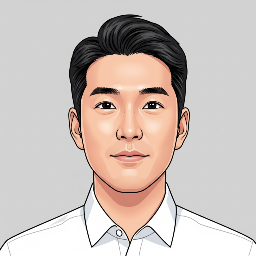


In 2025, Windows 11 is more dynamic than ever. AI is deeply integrated into the operating system, and our work styles are becoming more fluid. In an era like this, what should the writing apps we use daily look like? They must transcend being simple text editors to become tools that expand our thoughts, connect scattered information, and intelligently capture moments of creativity.
selectd.tech has selected five next-generation writing apps that are leading the latest tech trends and have become the hottest topics among Windows 11 users. These apps are more than just notepads; they are poised to become your 'second brain' and 'intelligent workspace.'
AI in Notion is no longer an option; it's the core. In 2025, Notion's AI is deeply involved in every process, from writing and summarizing to translating and brainstorming. The 'Notion AI,' which instantly transforms meeting minutes into to-do lists, summarizes complex reports to their core points, and suggests the next sentence when you're stuck, has evolved beyond a simple assistant into a creative partner. Equipped with the powerful engine of AI on top of its flexible block system and databases, Notion remains the most talked-about 'knowledge powerhouse.'
Obsidian has maximized its core value of 'connection' with the 'Canvas' feature. You can place any piece of information—text notes, images, PDFs, web links—onto an infinite space and connect them with arrows to build your own visual map of thoughts. The 2025 version of Obsidian further enhances this Canvas, intuitively showing how scattered ideas form an organic knowledge network. While maintaining its signature speed from local storage and a robust plugin ecosystem, it has become the top choice for those seeking new insights through the visualization of their thoughts.
Microsoft's vision for the future of collaboration, Loop, is one of the most notable newcomers of 2025. The core of Loop is the 'component.' You can turn parts of your text—like tables, lists, or paragraphs—into independent 'pieces' and paste them anywhere, from Teams chats to Outlook emails. The amazing part is that any edit to a component, from any location, is synced in real-time everywhere. No more managing multiple versions; the entire team can move quickly based on the most up-to-date information. Deep integration with the Windows 11 and M365 ecosystem is Loop's greatest weapon.
"What if all your notes were automatically linked like a personal Wikipedia?" Capacities is rapidly gaining attention by offering an answer to this question. In this app, all information becomes an 'object.' When you create a note with a specific type—like a book, person, meeting, or idea—notes of the same type are automatically linked and organized. There's no need to design complex databases like in Notion; your knowledge base builds itself organically just by defining the content type. This intuitive yet structured approach is making it a popular alternative among knowledge workers.
While originally a powerful project management tool, ClickUp is expanding its territory into the writing domain in 2025, led by 'ClickUp AI.' The AI assists with almost every writing-related task, including document creation, brainstorming, and drafting emails. ClickUp is particularly appealing to marketers and planners for whom writing is an integral part of their work. The entire process—turning an idea into a document, converting that document into a project 'task,' assigning it, and setting a deadline—flows seamlessly within a single app. Writing and execution are no longer separate.
Conclusion
In 2025, the best writing app for Windows 11 is defined by how it integrates with AI, how it connects information, and how flexibly it enables collaboration. The intelligent AI of Notion and ClickUp, the visual knowledge network of Obsidian, the innovative real-time collaboration of Loop, and the structured approach of Capacities are all evolving the way we think and write. Choose the new app that fits your work style and unlock the full potential of your Windows 11.